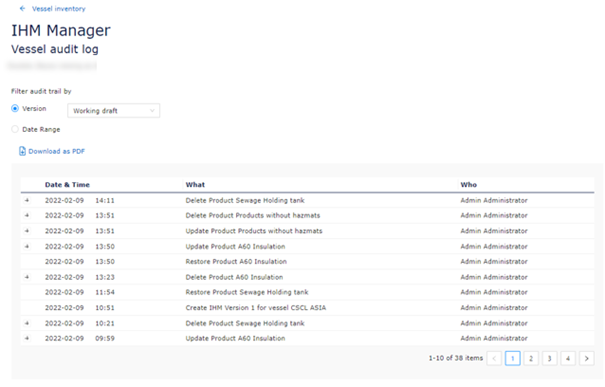Veracity for Class Maritime Portal
Audit Log

Audit log is available on top right corner of the vessel inventory page.

Audit log documents the date & time and by whom below listed changes are done on a vessel:
• Vessel creation date
• Product is created/updated/deleted/restored
• Location is created/edited/deleted
On the audit log screen, by clicking on the “+” nod, you can see the details.
If you download the audit log in pdf, all the details will be printed in expanded form. Date of download, name of the vessel, IMO no., will display in the footer.